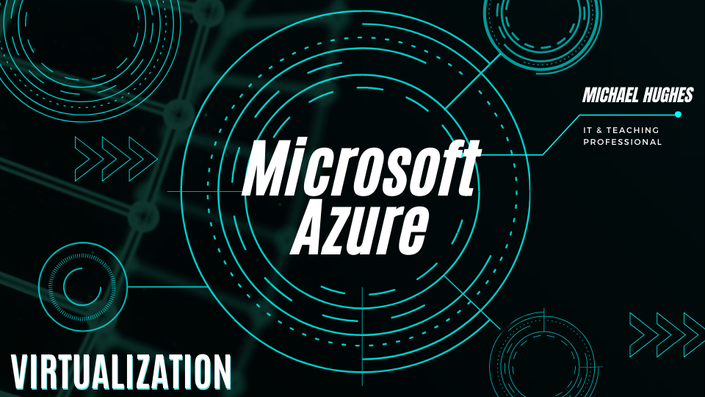
Microsoft Azure - Fundamental Concepts - Net
This course provides the skills required to set up and sustain an Office 365 tenant and user. Participants will learn to evaluate, plan , deploy and operate Mi
Watch Promo
Course Title: Microsoft Azure Fundamental Concepts
This course provides the skills required to set up and sustain an Office 365 tenant and user. Participants will learn to evaluate, plan , deploy and operate Microsoft Office 365 services that include : identities, dependencies, requirements, supporting technologies
Platform: VMWare Cloud Management Platform
Duration:
Schedule:
Prerequisites: IT professionals should already have the following technical knowledge:
- A basic understanding of virtualization
- A basic understanding of Active Directory concepts, including domains, users and domain controllers.
- An understanding of Web Sites
- A basic understanding of database concepts including tables and simple queries
Target Candidate: Individuals (Developers, Administrators, IT professionals, Database administrators) who want to evaluate, deploy ,configure and administer services and VMs using Azure
Instructor: Michael Hughes
Resources:
All documentation for course and labs is provided by the teacher.
The “Free Trial “ subscription will be used.
Note: if you have previously used this subscription, please contact the teacher.
After completing this course, students will be able to:
- Describe cloud computing, Azure, and Azure subscriptions
- Create Azure Hands-on Lab (HOL)
- Create and configure VMs in Microsoft Azure using HOL
- Create an Azure virtual network using HOL
- Describe Azure AD
- Describe and create a simple Azure Web App(s) using Visual Studio
Your Instructor

Course Curriculum
-
StartLesson 1 - Create Azure Account (2:01)
-
StartLesson 2 - Create a virtual Machine using Dashboard (13:09)
-
StartLesson 3 - Deploy a Ubuntu Vm using the dashboard (4:32)
-
StartLesson 4 - How to connect to a Linux Vm using AZ Cli (0:47)
-
StartLesson 5 - How to Connect to a Linux Vm using Putty (2:38)
-
StartLesson 6 - How to connect to a linux VM using ssh on a windows Client (2:48)
-
StartLesson 7 - How to Connect from Linux to a Microsoft Azure Linux vm (3:32)
-
StartLesson 8 - install Powershell 7 AND Azure PowerShell - connect to azure from Windows PC (11:21)
-
StartLesson 9 - Tutorial 1 - Create a Windows virtual machine in Azure with PowerShell - Use Updated Commands in Latest Version of tutorial - redo exercise using scripts from command line (61:32)
-
StartLesson 10 - Demo of above using latest Commands (0:27)
-
StartLesson 11 - Install a Linux Vm Apache and configure DNS (14:53)
